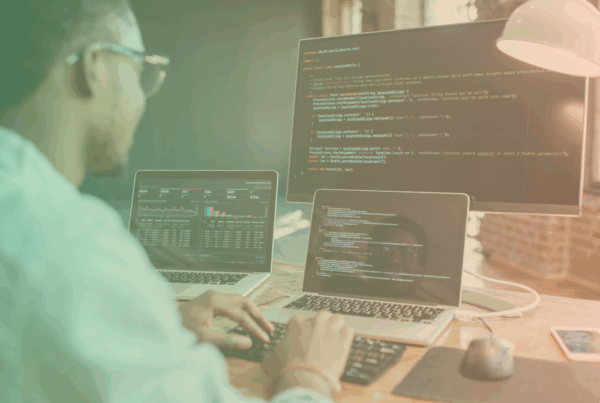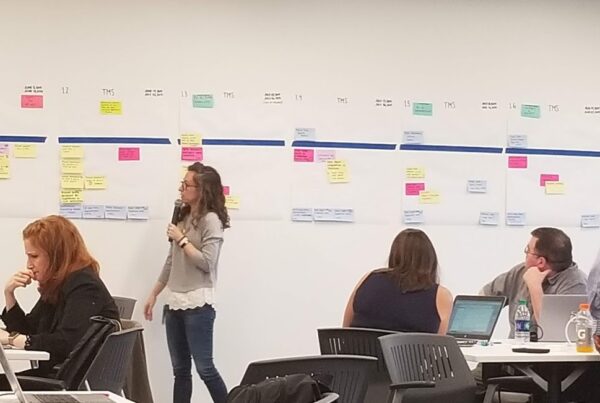Adobe Analytics is a powerful tool, but only if your implementation is accurate, current, and complete. Many teams unknowingly veer away from best practices and end up collecting flawed data. These problems break reporting, skew visibility into customer behavior, and lead to misinformed business decisions.
The good news: most of these problems are preventable with access to the right information. That’s why Sentinel Insights automatically detects Adobe Analytics issues across your site using real-world user behavior so you can stop relying solely on manual audits or delayed reports.
Here are seven common Adobe Analytics pitfalls that we see across enterprise websites and how to correct them quickly.
1. Duplicate Page Views & Product Views Inflate Key Metrics
Duplicate page views and product views happen when multiple tracking calls fire on the same page. This often results from tag manager misconfigurations, re-rendered components, or delayed transitions in single-page apps.
Why it matters:
Inflated page views or product views distort engagement metrics and break attribution logic. They also increase server calls, which can drive up Adobe costs and impact site performance.
What to do:
Check your page view conditions and look for double-firing. Real-user monitoring can surface when and where these duplications occur.
2. Missing Events When Setting s.products Break Custom Product Metrics
When s.products is set but s.events is missing, Adobe ignores the product entirely. This is a common misstep in ecommerce implementations.
Why it matters:
Cart additions, checkouts, and purchases may go uncounted. Funnel analysis and revenue attribution become unreliable.
What to do:
Ensure every use of s.products includes a corresponding event. Validate this not only during QA, but continuously in production where changes or regressions are more likely.
3. Misformatted Event Strings Disrupt Custom KPIs
The s.events string has strict formatting rules. Even small syntax errors can prevent metrics from recording correctly.
Why it matters:
Custom KPIs tied to campaign performance, content engagement, or product activity may silently fail. These errors are hard to spot without inspecting raw data.
What to do:
Use automated checks to monitor event string formatting in live environments. Tools that validate syntax during real user sessions help you catch issues faster.
4. Repeated Add to Carts Skew Conversion Rates
Sometimes, a single user action fires multiple identical events within milliseconds. This often results from overlapping triggers in your tag manager or redundant custom scripts.
Why it matters:
Cart events and revenue appear higher than they actually are. Marketing teams may optimize or increase campaign spend based on flawed signals, wasting time and budget.
What to do:
Watch for duplicate events firing within very short time windows (like 200ms). These patterns often indicate double-tagging or logic loops in your configuration.
5. Outdated Adobe Analytics Code Limits Reliability
Adobe releases regular updates to its JavaScript library, including bug fixes, new features, and performance improvements. Running an outdated version puts your implementation at risk.
Why it matters:
Older versions may break in newer browsers, fail to support advanced features, or collect incomplete data. Teams lose visibility into changes and miss out on fixes that protect data quality.
What to do:
Check the version of Adobe Analytics deployed across your properties. If it’s more than 9 months old, plan an upgrade to reduce compatibility risks and gain access to improvements.
6. Missing Product Data on Purchase Hurts Revenue Tracking
Product-level revenue tracking relies on complete purchase data. When values like product ID, price, or quantity are missing from the s.products string during a purchase event, Adobe can’t properly attribute revenue.
Why it matters:
If IDs or prices are missing, your revenue reports will undercount sales, or worse, tie them to incorrect products. This breaks SKU-level analysis and misleads business decisions about performance, inventory, or pricing strategies.
What to do:
Verify that all purchase events pass complete product metadata in s.products, including ID, price, and quantity. Sentinel Insights automatically flags purchase events missing any of these values so you can fix the problem before it distorts revenue metrics.
7. Misformatted s.products String Breaks Ecommerce Reporting
The s.products string in Adobe Analytics must follow a strict syntax: Category;ProductID;Quantity;Price;Events;eVars. Even a small mistake (like extra semicolons, invalid characters, or missing delimiters) can prevent Adobe from processing the data.
Why it matters:
Badly formatted strings can result in entire orders being dropped from reporting. And because these errors often don’t cause visible failures, they’re rarely caught during manual QA.
What to do:
Use automated tag validation tools to continuously check the structure of your s.products string. Sentinel’s live monitoring alerts you to malformed syntax across all product events, so your ecommerce data remains complete and trustworthy.
How to Stay Ahead of These Issues
Most of these pitfalls don’t show up in dashboards. They happen quietly and only become visible when someone digs into an unexplained drop or spike. QA can help, but it won’t catch real-world edge cases across devices, browsers, and user journeys.
Sentinel Insights provides automated visibility into Adobe Analytics best practices in your implementation, and unlike manual audits, it’s all based on actual user behavior. As soon as our tag is deployed, it checks your data against our constantly growing set of vendor best practices, identifies issues in real time, and helps your team take action – before bad data, missing information, or cost overruns affect the business.
“We saved so much money by making the recommended improvements to our Adobe Analytics implementation that Sentinel Insights paid for itself within the first month.” – one of our ecommerce customers
Final Thoughts
Adobe Analytics works best when implementations follow best practices, stay current, and receive regular validation. The issues above can quietly undermine reporting accuracy and lead to costly missteps. But with the right monitoring in place, these problems become easy to detect and fix.
Curious what Sentinel will find in your Adobe Analytics setup?
Start monitoring with real data, not assumptions.